Its very easy to find information about well-known personalities over search engines if you search for famous people on Google. There you first see a special google people card along with several of their details. But what if you search the same for a regular person or when you search for people who aren’t famous – or even search for your name?
You won’t get anything beyond the regular search results: their Twitter, Facebook, Instagram, website, and other articles mentioning them. After all, many people share the same name, and it’s hard to know who’s who on the internet. And that is why google has rolled out customizable public people cards for users.
These days if you are looking to build up your online presence, you must have a website, social profiles, and other information spread across many sites. But if you’re just getting started or a newbie/beginner, you may not have an online presence at all.
In this article I am going to tell you about how to create your virtual visiting card where you can highlight your existing website or social profiles you want people to visit, along with other information about yourself that you want others to know. Isn’t it cool. Let’s dive in.
What is a Google People Card?
Google has added a feature called ‘People Card’ to its search results, intended to help you get discovered online every time if someone searches for your name.
Google People Cards make your presence felt online by filling out your profile card on Google. It uses Google’s Knowledge Graph to display information provided by the users. The prime purpose of people cards is to allow people to have a public profile on Google Search.
Once you create your People card, if somebody searches for you, he or she will be shown your profile card at the top of their search results. Subsequently, it will be easier for them to avail of your services if you have all the information they need about you. This lets you partly control how the world sees you. Wondering how to get started? Read on.
Minimum Requirements to create Google Profile Card
Before you get started with your Google People card, you will need a few things. These mainly include:
What you need –
- An Android phone or tablet, or an iPhone or iPad
- A mobile browser or the Google Search app
- A personal Google Account
- Web & App Activity turned on
How to create Profile Card on Google
Just follow the below step by step guide to creating your own People card.
Important: The more info you provide in your card, the more likely it will show up in Google Search results.
➜ On your mobile device, go to google.com, or you can open the Google Search app.
➜ Search for yourself.
- You can also search to ‘add me to google’ or ‘add me to search’ or edit my people card.
➜ At the top of the search results, you’ll find the option to add yourself to Google Search. Tap Get started.
➜ Fill out the information that you want to share publicly on your card. These fields are required:
- Name
- Location
- About
- Occupation
- Phone Number
➜ At the bottom, tap Preview.
➜ If you’re satisfied with your card, tap Submit.
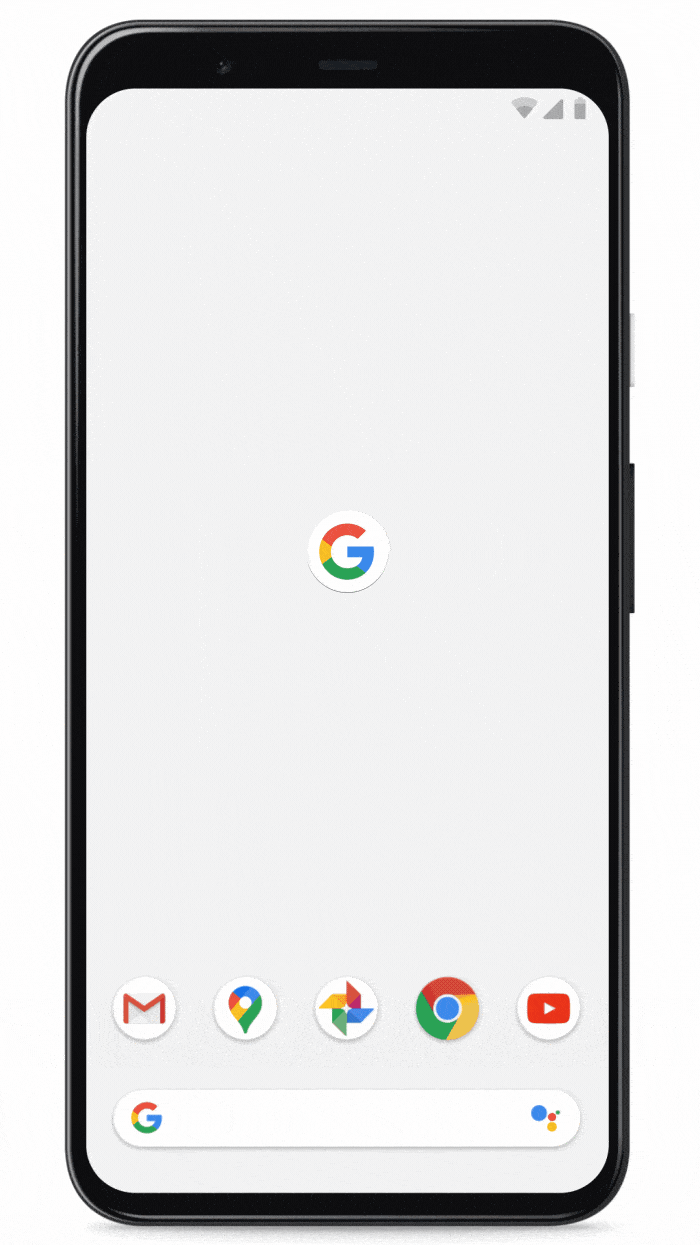
You can also add details to the other sections inside the ‘create a public card’ page if you feel like your workplace, hometown, place of education, website, email address, and more.
You can add links to your social media accounts by tapping the ‘+’ icon adjacent to the ‘social profiles’ box, select a social media platform to add and enter the relevant username for the platform. When you do that, icons for the social media profiles that you added will appear on your card. It’s easier for others to reach out to you when they click on your People card.
How to view Google People Card
You can view your google people card by searching your name on Google. The information will be visible for everyone who searches for it. Also, it will be easy for others to reach you on other platforms directly from your people card if you link your social profiles to your people card.
Google doesn’t guarantee that your card will show up on Google Search immediately. The more info you provide in your profile card, the more likely it will show up in Google Search results.
People Card Guidelines
When people search for your name on Google, help them find and distinguish you from others:
- Include information about yourself: Google has the right to remove your people card if you submit content that isn’t about who you are and what you do. For more info about possible violations, please check the User Content Policy.
- Generate your people card with suggestions for fields such as “profession” or “hometown:” You can add your own free-text if none of the suggestions fit.
- Always keep your information up to date: Google may stop showing your card if it hasn’t been updated or verified in a long time period.
If Google identifies content that potentially violates their terms and conditions, they’ll ask you to change it. To change the content or appeal the decision there will be a message on your card with how-to steps. Repeated attempts at abuse may limit or cancel your access to this service thereafter.
Content guidelines for your people card
There are a few things that you should avoid in order to keep in line with Google’s content policy. Please check the below content guidelines before creating the profile card.
The content on your people card:
- Should be a true representation of who you are and what you do basically.
- In general, you should use the name which others would enter when they search for you.
- Your profile picture should be a recognizable image of yourself.
- Do not pretend or in any way attempt to mislead or confuse.
- Your card should not make such impressions that you are someone else or represent an organization you do not represent.
- Should not contain solicitation or other forms of advertisement or communication.
- Avoid subjective terms like ‘best’, ‘only’, and ‘cheapest.’
- Must not include negative, derogatory, or comparative statements about other individuals, groups, events, or issues.
- Must not in any way promote, incite, or support hate, violence, or unlawful behavior.
- It should not contain profane, vulgar, or otherwise inappropriate language.
- It should not incite or support unlawful behavior.
- Must respect the rights of others, including intellectual property and privacy rights. In particular, do not upload images or text that you do not have the right to use.
If they find such then at any time, they may permanently or temporarily disable your card, subject to review.
What are the benefits of Google Profile Card
Can your People Card help boost your business? Well, definitely Yes. Google says that People cards will help you to build up your own online presence regardless of the work you do. Irrespective of any profession, you can take advantage of the new Search feature to get discovered quickly.
You can create only one people card per Google account. Only one profile card is allowed per Google Account to limit fake profiles. Since you need a phone number to authenticate the account, people cards will also be a reliable way to allow others to find you without worrying about reliability.
It is letting you control what anyone first sees after Googling your name. The prime objective of people cards is to allow individuals to have a public profile on Google Search that will be displayed on top of all results. Google claims that with people cards, others will get “helpful and reliable information” about them.
Well, if you have already created your cards on Google then you will have the ability to opt-out of the experience anytime. However, in the case of people who share the same name, Google Search will show multiple modules.
What to do if Google People card is not working?
When you can’t build a People Card on Google Search then you might want to follow the steps below in order to get it to work.
Google has announced during its initial release that people cards are rolling out to Indian users only and in English on mobile phones.
Not located in India?
If you are currently residing in some other country, you are most likely not being able to access the functionality. However, if you are not located in India then you can set up your card through the use of a VPN. If you do manage to set one up, keep in mind that it will only be visible to searchers in India as of now. There was no mention in Google’s announcement of when, or if, this feature will be available around the globe.
Enable Search Activity on your Google account
When you’ve set up your browser/Google app, go to settings and make sure that ‘Web & App activity’ is turned on there. If you are unaware of this setting then check out this simple guide to turn it on.
Make sure that you are signed in to your Google account on the device before you proceed any further.
How to Edit your people card
- First, go to google.com.
- Make sure you’re signed in to your Google Account.
- Search for edit my people card.
- At the top right of your people card, tap just Edit.
You can always find your card on your mobile device when you search for your name on Google. Other information will be shown in your Google Account is available in the ‘About me’ page.
How to Remove your people card
- Go to google.com.
- Make sure you’re signed in to your Google Account.
- Search for edit my people card.
- To remove your card and its content from search results, just tap Remove my search card from Google.
Conclusion
For the millions of influencers, entrepreneurs, prospective employees, self-employed individuals, business professionals, performers, entrepreneurs, freelancers, or anyone else out there who wants to be discovered, this new Search feature will help the world find them. You can take advantage of the new Search feature to get discovered quickly.
Instead of waiting for people to write about you and hoping that your social media pages show up in search results, you can create your own Google People card.
I hope this detailed guide helped you to understand more about Google People cards or Google profile cards.
Don’t waste your time; plan on creating your own people card today.
Do share your thoughts with me in the comments section below.





Leave a comment